- 大约 3 分钟
目标
- 总结vue组件化常用技术
- 深入理解vue的组件化
知识要点
- 组件通信方式
- 组件复合
- 组件构造函数和实例化
- 渲染函数
- 组件挂载
- 递归组件
- ...
知识点
组件化
vue组件系统提供了一种抽象,让我们可以使用独立可复用的组件来构建大型应用,任意类型的应用界面都可以抽象为一个组件树,组件化能提高开发效率,方便重复使用,简化调试步骤,提示项目可维护性,便于多人协同开发。
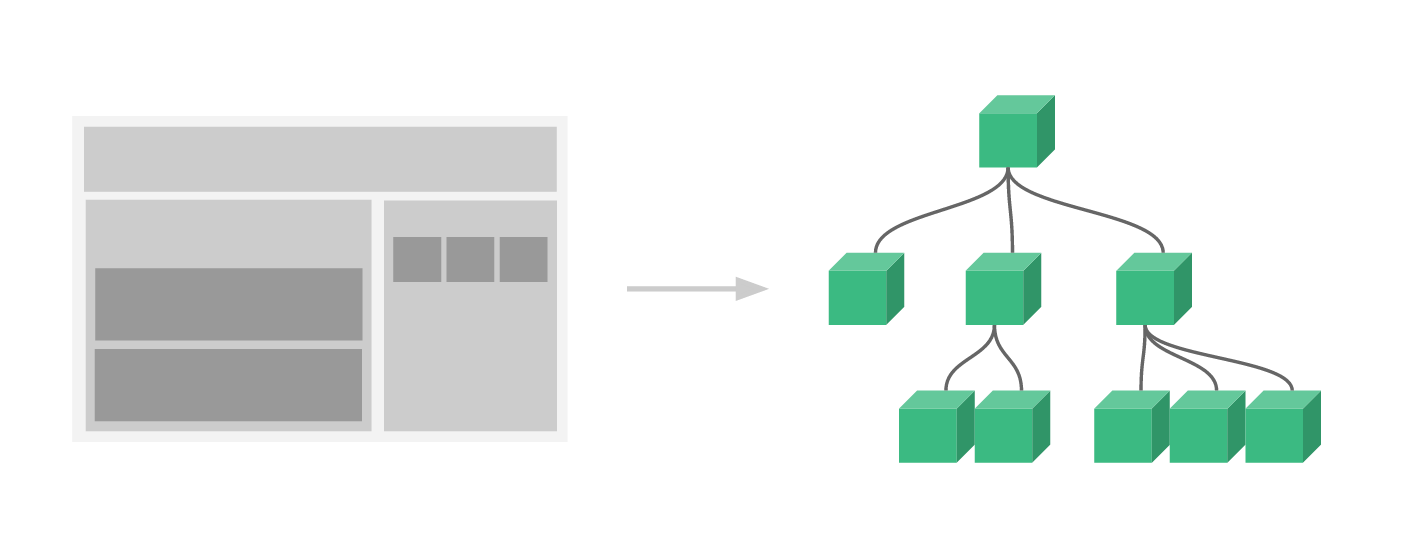
组件通信常用方式
- props
- $emits/$on
- eventBus
- vuex
边界情况
- $parent
- $children
- $root
- $refs
- provide/inject
- 非prop特性
- $attrs
- $listeners
组件通信
props
父给子传值
// child
props: { msg: String }
// parent
<HelloWorld msg="Welcome to Your Vue.js App"/>
自定义事件
子给父传值
// child
this.$emit('add', good)
// parent
<Cart @add="cartAdd($event)"></Cart>
事件总线
任意两个组件之间传值常用事件总线或vuex的方式
// Bus:事件派发、监听和回调管理
class Bus {
constructor(){
this.callbacks = {}
}
$on(name, fn){
this.callbacks[name] = this.callbacks[name] || []
this.callbacks[name].push(fn)
}
$emit(name, args){
if(this.callbacks[name]){
this.callbacks[name].forEach(cb => cb(args))
}
}
}
// main.js
Vue.prototype.$bus = new Bus()
// child1
this.$bus.$on('foo', handle)
// child2
this.$bus.$emit('foo')
实践中通常用Vue代替Bus,因为Vue已经实现了$on和$emit
vuex
创建唯一的全局数据管理者store,通过它管理数据并通知状态变更
$parent/$root
兄弟组件之间通信可通过共同祖辈搭桥,$parent或$root
// brother1
this.$parent.$on('foo', handle)
// brother2
this.$parent.$emit('foo')
$children
父组件可以通过$children访问子组件实现父子通信
// parent
this.$children[0].xx = 'xxx'
注意:$children不能保证子元素顺序
refs
获取子节点引用
// parent
<HelloWorld ref="hw"/>
mounted() {
this.$refs.hw.xx = 'xxx'
}
$attrs/$listeners
包含了父作用域中不作为prop被识别(且获取)的特性绑定(class和style除外)。当一个组件没有声明任何prop时,这里会包含所有父作用域的绑定(class和style除外),并且可以通过v-bind="$attrs"传入内部组件——在创建高级别的组件时非常有用。
// child:并未在props中声明foo
<p>{{$attrs.foo}}</p>
// parent
<HelloWorld foo="foo"/>
// 给Grandson隔代传值,communication/index.vue
<Child2 msg="lalala" @some-event="onSomeEvent"></Child2>
// Child2做展开
<Grandson v-bind="$attrs" v-on="$listeners"></Grandson>
// Grandson使⽤
<div @click="$emit('some-event', 'msg from grandson')">
{{msg}}
</div>
provide/inject
能够实现祖先和后代之间传值
// ancestor
provide() {
return {foo: 'foo'}
}
// descendant
inject: ['foo']
插槽
插槽语法是vue实现的内容分发API,用于复合组件开发。该技术在通用组件库中有大量应用。
匿名插槽
// comp1
<div>
<slot></slot>
</div>
// parent
<comp>hello</comp>
具名插槽
将内容分发到子组件指定位置
// comp2
<div>
<slot></slot>
<slot name="content"></slot>
</div>
// parent
<Comp2>
<!-- 默认插槽⽤default做参数 -->
<template v-slot:default>具名插槽</template>
<!-- 具名插槽⽤插槽名做参数 -->
<template v-slot:content>内容...</template>
</Comp2>
作用域插槽
分发内容要用到子组件中的数据
// comp3
<div>
<slot :foo="foo"></slot>
</div>
// parent
<Comp3>
<!-- 把v-slot的值指定为作⽤域上下⽂对象 -->
<template v-slot:default="slotProps">
来⾃⼦组件数据:{{slotProps.foo}}
</template>
</Comp3>
async-validate
import Schema from "async-validator";
validate() {
// 获取对应FormItem校验规则
const rules = this.form.rules[this.prop];
// 获取校验值
const value = this.form.model[this.prop];
// 校验描述对象
const descriptor = { [this.prop]: rules };
// 创建校验器
const schema = new Schema(descriptor);
// 返回Promise,没有触发catch就说明验证通过
return schema.validate({ [this.prop]: value }, errors => {
if (errors) {
// 将错误信息显示
this.error = errors[0].message;
} else {
// 校验通过
this.error = "";
}
});
}
